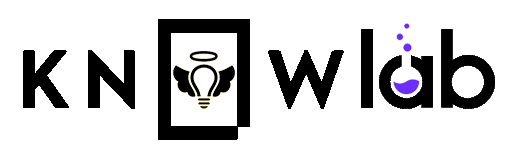TikTok refers to short-term video clips that are determined to home for lots of excellent video content. Many love the lip-sync videos that take the platform to another level; TikTok contains funny videos, emotional videos, inspiring videos, entertainment videos, etc. We have taken the points about the tricks to use TikTok like a pro. Here, we are going to share the tricks with you all. Already you may know some tricks on TikTok; here are a few cool ideas to trend you. These tricks help boost your TikTok content. Let’s jump in.
Hide Your Liked Videos On TikTok
All the people can see your profile as well as the videos that you have liked on TikTok. Some people do not find a problem, but some think maintaining their privacy and don’t need to show the people what they liked on TikTok.
The TikTok trick plays a significant role in that case. Click the Privacy and Safety option in the Settings menu. Find an option “who can view your liked videos,” and apply it to “Only Me.” Now, no one can see your liked videos on the platform except you.
Allow Restricted Mode To Eject Undesirable Videos
TikTok platform is filled with much bad and useful content with a world full of users. It is not possible to see excellent content always in your feeds and recommendations on TikTok. It is important that you follow some tricks to enrich TikTok content to amplify your videos and improve your business. The TikTok trick helps here by enabling the restriction mode. Open the TikTok app, and tap on the three dots. Then, click the “Digital Wellbeing” below the general settings.
You will get the restricted mode there, and make it on to activate. Now TikTok delivers only possible content to you, and all other wrong contents will be hidden. If you need it, you can also disable the feature later.
Handle Your Login on TikTok
Do you forget to log out when you logged in to your TikTok account from some other phone? No problem; you can get all the connected devices quickly. Click on the “Manage My Account” option, and then tap on the “Security” option.
You will receive all the connected devices where your TikTok account logged-in. From here, you can remove the devices that you need.
Pick Live Wallpapers With Videos On TikTok
Some of the TikTok videos will become your favorite when you scroll down many videos on the app. You can make a live wallpaper using your favorite video with the easy trick.
Download and install the plugin “TikTok Wall Picture” created by TikTok Inc. Launch the TikTok app after downloading it, and pick your favorite video. Click the share button from your favorite video and choose the option “Live Photo.”
It takes you to the review wallpaper mode how the wallpaper sets your home screen, and you want to tap the Set Wallpaper button. Change your wallpaper at any time according to your choices.
Download The Videos Without Watermark On TikTok
You need to download the videos on TikTok without the watermark or any logo on the screen. Yes, it is possible with a simple trick on TikTok.
You want to copy the TikTok video link that you need to download. Then, open the website “ttdownloader” in your browser, and paste the copied video link here. Now, click on the “Get Video” button, and you can download your favorite video content without any logos or watermark.
Mark The Videos To Favorites
You can bookmark the videos on TikTok to watch it later. You want to long-press the video that you want to bookmark, and you can get the option “Add to Favorites.”
Add video to the favorite section by clicking the Add to Favorites option. You can also save the sound effects, video effects, and hashtags.
Enable The Screen Time Management To Minimize Usage
It is the trick to limit your time to TikTok if you think you are using it for a long time. Go to the Settings menu in the app, and choose the Digital Wellbeing option.
Click the Screen Time Management option, and tap the screen time, and access it. Forty minutes to 120 minutes will be the time limit. The app will ask you for the password to continue after the time limit. It is more helpful for the kids to restrict their time on TikTok. And also, don’t share the password with the kids.
TikTok Filters, Effects, And Games
Click the Effect button in the video recording screen on TikTok. You will get various categories in the effects. It has trending games, glasses, memes, etc.
There are several options that help you create appealing videos on TikTok. If you want to gain TikTok views for your videos, you need to add appropriate filters and effects to your videos before posting them. Stickers, split screens and games are other features that could add more freshness to your videos.
Change The Video Content’s Language
Another fantastic trick on TikTok is that you can vary the recommended video content language in the platform. It makes it more personalized.
Tap the Content Preferences option by clicking the three-dot button from the home page. You will get the Add Language option, click it, and choose your content’s preferred language.
You will receive the new recommendations depending on the chosen language. Also, you will receive other language videos that refer to the app feature that needs improvement.
Use The Songs From Other Video Contents
It is one of the best TikTok tricks that ensure engagement for your videos. Without going for a duet with another user, you can lonely do it in your videos.
Go to the video content whose sound you need to use, then click on the black color disc icon at the screen’s bottom right corner. Now, click the “Use this sound” option on the screen.
You can film your video with the sound accordingly in the video recording screen on TikTok. You can do the videos with unique videos like drawing or dancing or using the music to the lip-sync videos.
Make Use Of The Data Saver
If you want to save every bit of data, then this TikTok trick helps you a lot. The app has the data saver to limit your consumption of cellular data. And also, remember that it takes a longer time to download even the smaller resolution videos. Your videos load quickly and move to high resolution when your mobile is connected to Wi-Fi. To do, open TikTok, click on the profile button, and tap on the More button at the top right corner. Here, switch on the option in Data Saver.
Clear the Cache
Clear the cache regularly is the best way to process the TikTok app smoothly. If you do not clear the cache for a longer time, it has a high chance of slow processing of the app, and it suffers from loading the videos on the platform. To clear the cache, open TikTok, click on the profile button, and tap on the More button at the top right corner. Click on the clear cache here.
TikTok Tricks For Beginners
The tricks mentioned above about TikTok will give you a great experience whether you are a beginner to use or use the app for a long time.
You get to know the tricks on TikTok like how to make a live wallpaper from a TikTok video, downloading the video content on TikTok without the watermark, or any logo on one side. On the other side, you can also get to know the tricks on TikTok, like how to maintain your login process and how to maintain the screen time.
TikTok will bring more excellent features in the future for its users.
Also: Read more about Digital Marketing