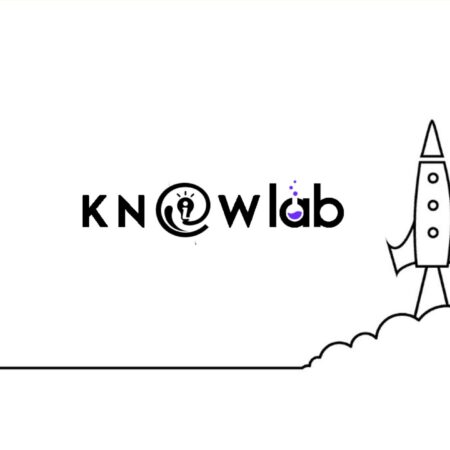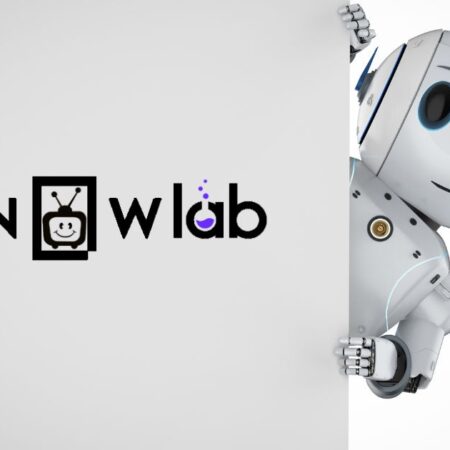With the number of COVID-19 cases on the rise the world over, authorities across India have announced various ‘social distancing’ measures to keep the vast majority of the public safe.
With the number of COVID-19 cases on the rise the world over, authorities across India have announced various ‘social distancing’ measures to keep the vast majority of the public safe.
Many employers are taking similar steps to protect employees by asking their staff to work from home. If you’re a corporate employee working in a typical office function, there’s a good chance that you can adjust to working from home during this critical time — with the right tools, of course.
You obviously need a good laptop/computer and reliable Internet connection to get started; once you have that, there are a few good tools and software that can keep you in contact with your team and keep your workflow going. Read on to find out how to keep your productivity high while working from home.
Our team already covered Productivity Tools for Entrepreneurs and Startup Teams.
For communications
There are a number of work collaboration communication tools available for free, including Slack, Discord, Workplace by Facebook and Microsoft Teams. All of these are also available with paid plans, but offer basic free packages with some limitations that might not be a problem for most users.
Whatsapp: No need of any introduction, Whatsapp is the worlds popular messaging platform. But many don’t know that you can access whatsapp from your pc, through which you can share docs, pdf, images from your pc.
Slack: Slack is a proprietary instant messaging platform. Slack brings team communication and collaboration into one place so you can get more work done, whether you belong to a large enterprise or a small business.
Google Hangouts: Google Hangouts is a communication software product developed by Google. Hangouts can now be used for not just text messages but also for group video calls. Users can effectively switch between participants, quickly turn off and on audio and video for ease of communication, and have largely seamless conversations remotely.
Workplace by Facebook: Workplace is an enterprise connectivity platform developed by Facebook, Inc. and featuring tools like groups, instant messaging and News Feed.
Microsoft Teams: Microsoft Teams is a unified communication and collaboration platform that combines persistent workplace chat, video meetings, file storage, and application integration.
Discord: Discord is a proprietary freeware VoIP application and digital distribution platform designed for video gaming communities, that specializes in text, image, video and audio communication between users in a chat channel. Discord runs on Windows, macOS, Android, iOS, Linux, and in web browsers.
For worklists and projects
Nothing helps in keeping track of your tasks like a to-do list. There are a number of tools that let you keep lists or work logs, which can be shared with team members so everyone has visibility of the tasks at hand.
Trello: Trello is a free project management tool that helps you get organized. It shows a board on which you can create lists filled with cards. Trello’s boards, lists, and cards enable you to organize and prioritize your projects in a fun, flexible and rewarding way. When you open a card, you can add comments, upload files, create checklists, and more.
Google Keep: Google Keep is a note-taking service developed by Google. Google Keep is available on the web, and has mobile apps for the Android and iOS mobile operating systems. Keep offers a variety of tools for taking notes, including text, lists, images, and audio.
Alternatives: Apps and tools such as Zoho, Paymo, and Asana also let small teams manage projects effectively. By using these, co-workers can stay in touch with progress on specific projects without necessarily sending out alerts every time there is a status update; thereby helping productivity.
Tech Help
You may not pro in using the tech tools, but you can seek help from those pros. There are desktop sharing apps like Team Viewer and Any Desk. All you need is to download and keep this software ready and use it whenever required.
Team Viewer: TeamViewer is a proprietary software application for remote control, desktop sharing, online meetings, web conferencing and file transfer between computers.
Any Desk: The software program provides free remote access to personal computers running the host application, which can be installed on Windows, macOS, Linux and FreeBSD.
For Productivity
Now, let’s get to the actual work. If you’re in a corporate role, there’s a good chance that you’ll need to work with documents, worksheets, and presentations. While traditionally these functions have been covered by software packages, a new breed of tools rely on the cloud and work even through browsers, all for free.
Google Sheets, Google Docs, Google Slides, Google Drive: Whatever you need to do, Google has a tool for it. Google’s suite lets you work on worksheets, written documents, presentations, and more directly using a browser. These files can be saved to offline versions if needed, but are ordinarily saved on the cloud, and linked to your Google account. You can then share them with specific users, or create shareable links that can be accessed by anyone.
Google Drive links all of these other Google apps, but also lets you share large files such as videos or image albums. These are stored on the cloud, and Google gives a modest 15GB of cloud storage per account for free. Other tools such as Google Photos might typically be used for personal use, but is a similarly effective way of sharing images and videos with others.
Alternatives: Similar to Google’s productivity suite, Microsoft also has its Office Online suite, which is considered by many to be superior. The familiarity of Microsoft’s suite to traditional desktop apps such as Word, Excel, and Powerpoint make this an excellent alternative. Zoho Docs also offers a similar level of quality.
Offbeat options
While our recommendations above are mainstream and designed for workflow, a lot of users have been exploring options that aren’t exactly conventional. We’ve heard of many people using games such as Minecraft and World of Warcraft to communicate, since these games are known to be able to handle communications from a large number of users simultaneously.
And finally, maybe you can just pick up the phone. Telecom service providers in India offer free calls across networks in India, and perhaps this strange time of remoteness will remind us what our phones were always meant to do.