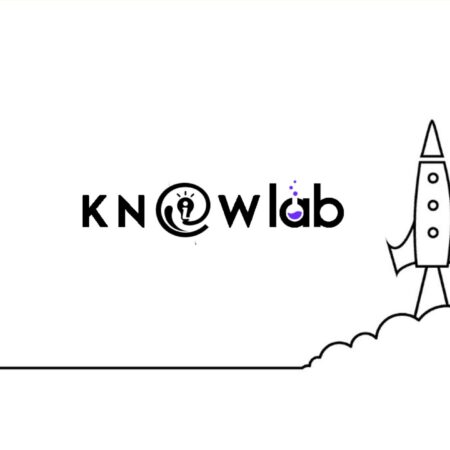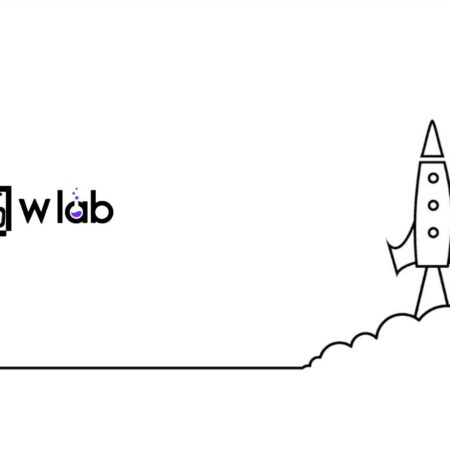Unless you’ve been living under a rock, you’re definitely aware of how ChatGPT is transforming businesses and how we work and communicate. To unleash the potential of ChatGPT, all you have to do is visit the OpenAI website or use the integrated extensions.
Unless you’ve been living under a rock, you’re definitely aware of how ChatGPT is transforming businesses and how we work and communicate. To unleash the potential of ChatGPT, all you have to do is visit the OpenAI website or use the integrated extensions.
But what if ChatGPT could be used in additional locations, such as WhatsApp, Gmail, Google Sheets, and more?
It is now feasible! Through extensions, ChatGPT’s features can be added to a variety of applications. These 3 ChatGPT plugins will assist you in automating your life.
1) God In A Box: ChatGPT on WhatsApp
Picture this: you’re in the middle of a WhatsApp chat and suddenly you don’t know how to answer a question or run out of ideas to keep the conversation going.
That can happen to anyone, but it shouldn’t be a problem anymore.
Now we can use an extension called “God In A Box.” This extension creates a chat with ChatGPT on WhatsApp. You only need to register and then you can start using ChatGPT directly on Whatsapp.
You can use this extension in the same way you’d use ChatGPT.
God In A Box understands context, so you can start a conversation with it as if it was one of your friends.
Note that God In A Box is free for up to 40 messages a month. In case you want unlimited messages, you have to get one of the plans (plan starts at $6/month)
Link: Get this extension here.
2) Merlin: ChatGPT on Google Chrome
If you want to unlock the power of ChatGPT on Google Chrome, you should download “Merlin.”
With Merlin you can have ChatGPT’s functionalities on sites such as Gmail, Google Sheets, and anywhere you search/write on the internet!
Just like ChatGPT, with Merlin you can do lots of things. To name a few:
- Summarize content on any website: Select text, press
cmd + M, and ask Merlin to generate a summary based on that text. - Write professional email replies: Provide Merlin with a prompt that describes the context of an email. Then press
cmd + Mand ask it to generate text based on that prompt. - Master complex Excel formulas: Provide Merlin with a prompt that describes a desired function and ask it to generate a formula based on that prompt.
Link: Get this extension here
3) Use ChatGPT anywhere — Google Chrome Extension
Do you want to use ChatGPT anywhere with ease? Today is your lucky day, there is a great Chrome extension you can use to write tweets, check emails, find code bugs… literally, anything you can imagine!
4) Combining ChatGPT with search engines
If you would rather integrate ChatGPT in your usual search engine, so you have direct answers without having to use its own interface, you can do so as well!
You just need to add this extension for both Chrome and Firefox to obtain direct ChatGPT responses directly in your google searches.
5) Code GPT: ChatGPT on VSCode
If you want to improve your productivity as a programmer, you should download the extension “Code GPT” on VSCode.
This VSCode extension allows us to generate code, explain code, ask questions, refactor code, document code, and find problems in our code.
To generate code, we only need to type a comment and press cmd-shift-i. Then, CodeGPT will open a new window with the code.
If we want to explain the code we only have to select some code, right-click on it and select the option “Explain CodeGPT.”
For more info about this extension, read this.
Link: Get this extension here.
6) Integrating ChatGPT in Google Docs or Microsoft Word
You can integrate ChatGPT in both Google Docs and Microsoft Word to have all its power in your preferred text editor using the following GitHub.
As this is the starting stage of the new evolution in the technology, we expect much more wonderful integrations via the Artificial Intelligence in the future.