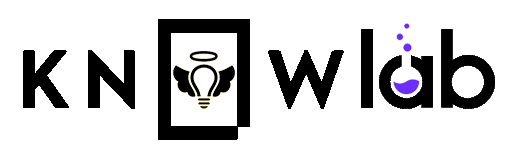Mobile game benefit from the increasing use and penetration of mobile devices. According to App Annie, which analyzes mobile data, these products will make over $120 billion in revenues in 2021. If that happens, this sector would have grown by at least 20 percent since 2020.
Mobile game benefit from the increasing use and penetration of mobile devices. According to App Annie, which analyzes mobile data, these products will make over $120 billion in revenues in 2021. If that happens, this sector would have grown by at least 20 percent since 2020.
Those who want to capitalize on tech power (and sales) should seriously consider mobile game development. But there are a few caveats to remember to make sure the app succeeds:
Begin with the Game Design
When designing and prototyping a mobile game, it can be very helpful to keep in mind the limitations of these devices. Mobile games are usually played by one player and typically involve simple tasks intended to provide immediate feedback.
Additionally, playing on a mobile device requires an Internet connection due to the increasing prevalence of microtransactions and app updates.
Some ideas for mechanics:
- Tower defense: Players must build towers that attack incoming enemies.
- Incremental: Build up your city, gain XP, and level up (similar toRPGs).
- Dungeon crawler: Explore dungeons, fight monsters and bosses, gain items/leveling/gold as you go along.
- Rogue-like: Gain experience points from killing monsters once you reach zero health points.
- Collect items: Collect items around the world.
- Augmented-reality games: Players must find specific real-life objects in the environment and collect them, usually via GPS coordinates.
- Rhythm: Players must input keystrokes or taps in time with the beat of a song.
- Pinball: A simple one-button game, like the classic pinball machines. It can be used as part of a skill tree to teach players how to play other games.
- Endless games: The player keeps playing and progressing but never actually “wins” or finishes the game (similar to FlappyBird).
- Builder: Build things with blocks and see them interact with physics (similar to Minecraft).
- Competition: Multiplayer games where players can compete against one another for high scores. Often used in mobileeSportstitles.
General Tips for Designing Mobile Games
The following ideas are also helpful in ensuring the game’s design matches not only with user interest but also app stores’ criteria:
1. Optimize the Game and Its Gameplay
Users are impatient when it comes to mobile games, so try to get players hooked quickly with clear instructions or a fun “tutorial.” If you have in-app purchases in your game, consider the possibility that users might spend money on your game and limit their access until they pay.
Android devices can be especially picky about what they run on their operating system, so consider using Unity3D’s export option for this platform. It takes care of some optimizations, which improve performance/reduce memory usage. When struggling to design a game for Android, look for an outsourcing game development team specializing in Unity.
2. Keep Things Simple
Mobile games are usually meant for casual gamers who play for short periods. Limit the number of buttons, menu items, etc.
Keep graphics relatively simple as well but still polished. Mobile devices still don’t have the same powerful specs as those in desktop PCs, so the game must run well on these devices (and even older models).
3. Get Your Mobile Game Approved by App Stores
Don’t use any copyrighted material (no music/characters, etc.) unless you have permission. The app stores are very strict about this kind of thing, and it can lead to your game getting rejected or deleted by that development company.
If you want to pass app store ratings, ensure that your game is playable offline (can be loaded without an Internet connection). Be very wary of the app store rules. They can change over time, which means you need to redesign the app, so it continues to follow the store’s criteria or guidelines.
4. Test Your Game
Think about how people will hold their phones when playing your game. If it’s a single-button game, only a small amount of surface area will be used. But if there are multiple buttons users need to press at once, make more space available so players don’t tap the wrong buttons.
Then get people to beta test your game beforehand and listen to what they have to say. If possible, try out different devices with varying specs to ensure your game runs well across all hardware types. After release, get feedback from other players too. Consider using a tool likeTestFlightfor beta testing.
Getting exposure for your game is probably the hardest part of the entire process. Try contacting other game development groups and see if you can get the exposure that way (most indiedevsare happy to help out others) or post on sites like Reddit to get people playing your game. You can also try posting information about the game to various Facebook groups.
5. Maintain the Game with a Business Model
If possible, have a monetization strategy. Use ads to make money or offer in-app purchases to unlock features/more content later down the line. If you’re going to include ads, consider limiting them to players who pay for your game. You can also try having a completely free version of your game that includes ads and a paid version that does not (similar to the popular mobile titles Candy Crush, Farm Heroes, etc.).
Even though designing a mobile game is faster than creating one for desktop, it still isn’t easy. It can also be costly. These ideas will provide any startup with a direction to reduce expensive and damaging missteps.
Follow us on Instagram and subscribe to Knowlab.