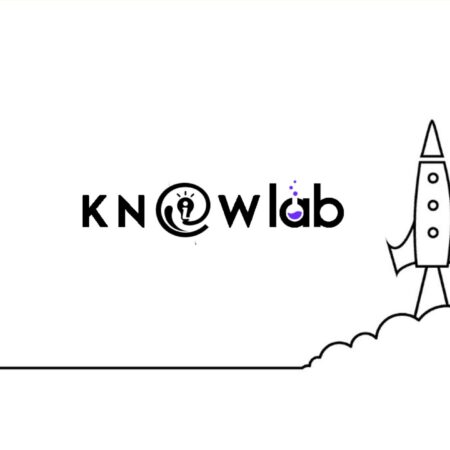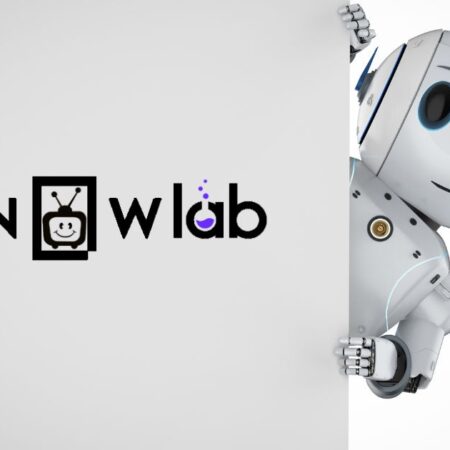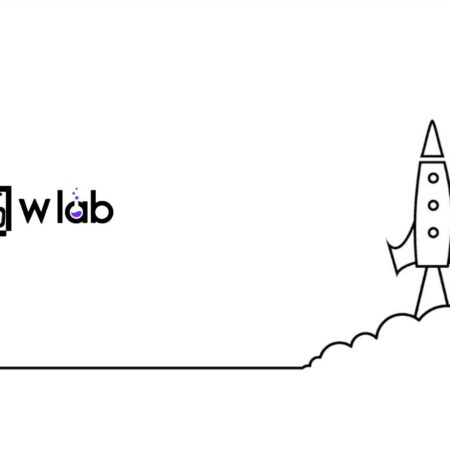I have been using Linux for a while now and there were many applications I didn’t know existed. Actually, I am not talking about the popular ones like LibreOffice, Firefox, ThunderBird which come built-in and also VLC, GIMP, Audacity, Davinci Resolve those are always there, everyone knows it. Rather today we are going to see some little known gems and open source apps.
I have been using Linux for a while now and there were many applications I didn’t know existed. Actually, I am not talking about the popular ones like LibreOffice, Firefox, ThunderBird which come built-in and also VLC, GIMP, Audacity, Davinci Resolve those are always there, everyone knows it. Rather today we are going to see some little known gems and open source apps.
AUTOMATHEMELY
Download Link: https://github.com/haywirephoenix/AutomaThemely/releases/tag/v1.3
Back in Windows, I used to schedule dark mode via task scheduler, but for Linux, there is a small utility called AUTOMATHEMELY. It allows you to use different themes based on the day.
GNIREHTET
Download Link: https://github.com/Genymobile/gnirehtet
Natively Linux doesn’t let you start Hotspot and WiFi at the same time this app allows devices to use the internet connection of the computer they are plugged on through reverse tethering. It works on GNU/Linux, Windows and Mac OS.
ESPANSO
Website: https://espanso.org/
Espanso is an open-source and free text expander for Windows, Mac and Linux. It can increase your productivity by detecting when you type a specific keyword and replaces it with something else.
DUPLICATI
Website Link: https://www.duplicati.com/
Google Drive doesn’t have official apps for Linux, with Duplicati you can backup important Linux files straight to google drive. Duplicati is free and open-source it also supports other cloud storage like One Drive, Amazon S3, Box, Mega and many others.
KDECONNECT
Website Link: https://community.kde.org/KDEConnect
This is similar to YourPhone App on your Windows PC. You can get instant access to your phone and you can control your lap with the phone too by using a remote mouse, remote keyboard, presentation control and media control.
STATION
Website Link: https://getstation.com/
Station is a free desktop application which unifies all your work tools in productive interface. Which is normally different from your browsers and it helps you to concentrate on your work without any distractions.
CLIPBOARD INDICATOR
Website: https://extensions.gnome.org/extension/779/clipboard-indicator/
Linux doesn’t have inbuilt clipboard manager like Windows, so Clipboard Indicator do that part for Linux. It’s actually a GNOME extension.
SESSION
Website Link: https://getsession.org/
Session is a private messaging service like Whatsapp, but it doesn’t require your phone number. It basically works based on session id. You have to share the session id or the QR code to communicate with others. You can sign in into other devices like your Android, iPhone or Windows PC.
MAILSPRING
Website Link: https://github.com/Foundry376/Mailspring
Mailspring is an email client like THunderBird. MailSpring is pretty minimal when compared to ThunderBird. It is easy to configure GSuite and Microsoft 365 accounts in MailSpring.
BRAVE
Website: https://brave.com
This list won’t be completed without Brave. It’s built on chromium and all the controls are similar to that of Google Chrome. Inbuilt adblocker loads the web pages faster.
CAFFEINE
Website: https://launchpad.net/caffeine
Caffeine is a status bar application able to temporarily prevent the activation of both the screensaver and the “sleep” powersaving mode.
That’s it for now, we will come up with more cool apps for Linux soon.