Paid softwares are everywhere, and it is legit for them to charge you because a company with a huge development team is making software only for you, but we don’t always need a paid software. Do you? Sometimes free software is just as good as the paid ones if not better.
Paid softwares are everywhere, and it is legit for them to charge you because a company with a huge development team is making software only for you, but we don’t always need a paid software. Do you? Sometimes free software is just as good as the paid ones if not better.
Here are some free alternatives to expensive software that need more attention.
OBS STUDIO
Website: https://obsproject.com
If you are not into gaming or Youtuber, you might not have heard of OBS Studio, but you should still know about it.
OBS Studio lets you record your screen or stream it over Youtube, Facebook and Twitter. You can also add overlays, mixture sound and almost all features you will get with a pro streaming software. So the next time if you want to record or stream your screen remember OBS Studio.
LIBREOFFICE
Website: https://www.libreoffice.org
I would agree that its legit Microsoft Office is paid because it has its own usability, its an enterprise-level software with lots of tools and features inside it. But mostly its an over ill for you and me, you’ll be better off using LibreOffice.
For the starters, the names might be little confusing, let me put it this way
- LibreOffice Writer is MS Word
- LibreOffice Calc is MS Excel
- LibreOffice Impress is what you call MS Powerpoint
Controls, UI and presentation are similar to Microsoft Office.
STATION
Website: https://getstation.com
Station is a free desktop application which unifies all your work tools in productive interface. Which is normally different from your browsers and it helps you to concentrate on your work without any distractions.
BRAVE
Website: https://brave.com
This list won’t be completed without Brave. It’s built on chromium and all the controls are similar to that of Google Chrome. Inbuilt adblocker loads the web pages faster.
WOX LAUNCHER
Website: http://www.wox.one
You know how bad the Windows Start Menu is, but the cool replacement to that is Wox Launcher. You can search for any files or application and instantly run on your PC.
DAVINCI RESOLVE
Website: https://www.blackmagicdesign.com/products/davinciresolve
Now talking about videos, good video editing software like Premiere Pro, Final Cut Pro etc., all this software are good. The video editing software now getting attraction was Davinci Resolve, which is free with few add-on purchases.
GIMP
Website: https://www.gimp.org/downloads/
GIMP might not be an ideal replacement of photoshop, but it’s a better replacement for photoshop with most of its features for free.
HANDBRAKE
Website: https://handbrake.fr
Handbrake is a free and opensource video encode that converts your larger video files into smaller size with good quality. Most of the video encoders are priced reasonably and the free encoders doesn’t allow you to export videos in high quality. But Handbrake allows you to do all this and support all formats.
The tragedy with these free open source apps is that they work exactly as advertised and sometimes even better than the paid ones. But due to lack of marketing, you don’t hear about them and they don’t rank in the SEO. So it’s time for the readers to share it with their own folks.