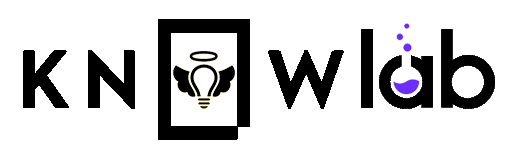Virtual reality (VR) gaming continues to captivate players worldwide, offering immersive experiences that transport them to new digital realms. To enhance the accessibility of VR games across various motion controllers, Valve, the creator of SteamVR, has introduced the highly anticipated 1.26 update. This update brings a range of features, most notably the automatic controller binding feature, which aims to streamline gameplay and eliminate the need for navigating complex menus when using unsupported controllers. Let’s delve deeper into the exciting improvements brought by the SteamVR 1.26 update.
Automatic Controller Binding:
Valve’s SteamVR 1.26 update takes a significant leap forward in enhancing compatibility by introducing the automatic controller binding feature. This feature eliminates the hassle of manually configuring button bindings for unsupported controllers, such as the Windows Mixed Reality controller. With automatic binding, SteamVR generates a button binding profile and configures it to simulate a commonly used controller, such as the Index or Touch. This immediate solution benefits players by enabling them to seamlessly enjoy VR games without spending time navigating menus.
Continuous Updates and Native Support:
Valve acknowledges its responsibility to continuously update the compatibility layer to accommodate new controller types in the future. While the automatic binding feature provides a convenient solution, Valve recognizes that native support and explicit bindings offer the most control. Thus, when a developer creates a native binding for a specific controller, SteamVR will automatically switch to that binding as soon as it becomes available. This ensures that players can take advantage of the best possible gaming experience for their preferred controllers.
Simplifying Development and Alleviating Workload:
The introduction of the compatibility layer and automatic controller binding in SteamVR 1.26 significantly streamlines releases and alleviates the workload for both game developers and controller manufacturers. By providing a standardized way to support various controllers, Valve empowers developers to focus on creating immersive VR experiences without the burden of individually addressing each controller type. Additionally, the company offers comprehensive documentation for controller driver developers, facilitating the creation of rebinding files and ensuring smooth integration with SteamVR.
Additional Updates and Improvements:
Alongside the automatic controller binding feature, the SteamVR 1.26 update brings several other noteworthy enhancements. Users can now position the dashboard in space using a convenient handle, offering more customization options for their VR setup. Furthermore, the update addresses an issue with audio devices containing emojis in their names breaking the settings UI. Performance improvements for workshop binding loading have been implemented, enhancing the overall user experience. Moreover, Valve has introduced new tracker roles, namely Wrist (L/R) and Ankle (L/R), expanding the possibilities for precise tracking and motion capture in VR applications. The binding UI has received a refreshing style update, ensuring a sleek and intuitive interface, while an error message now alerts users when required actions are not bound. Lastly, the “Show Old Binding UI” button in controller settings has been fixed, providing users with an enhanced navigation experience.
Conclusion:
Valve’s SteamVR 1.26 update marks a significant step towards enhancing the accessibility and compatibility of VR gaming. The introduction of the automatic controller binding feature streamlines gameplay for users, enabling them to enjoy VR games effortlessly, even with unsupported controllers. Valve’s commitment to continuous updates and native support ensures that players will benefit from optimized experiences as developers create specific bindings for their preferred controllers. By simplifying development and alleviating the workload for game developers and controller manufacturers, Valve paves the way for more immersive and inclusive VR experiences. With additional updates and improvements, SteamVR 1.26 proves to be a significant milestone in the evolution of virtual reality gaming.
Follow us on Instagram and subscribe to Knowlab using the below form.