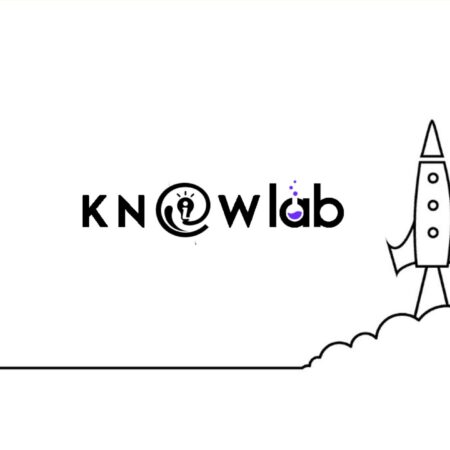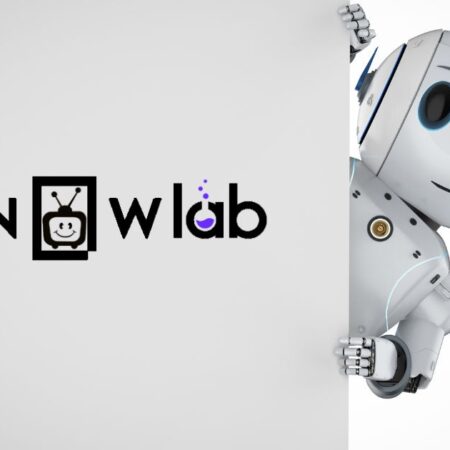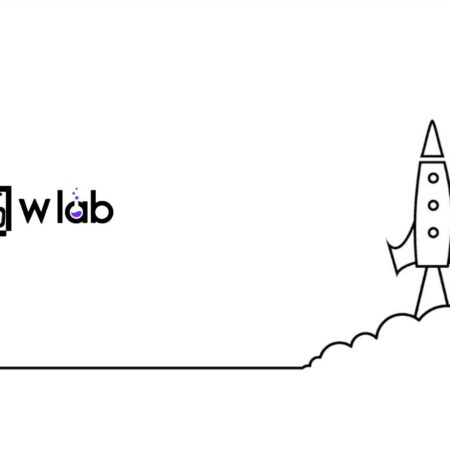Net4 India – India’s one of the largest domain company has left thousands of domain registrants in big trouble.
The problem started in the month of March 2020 as Net4 India – India’s one of the largest domain name registrars who is known for its support and service, not responding to any of the client’s query.
Now they stopped complete support. We at ALT4 decided to write an article for Net4 India clients to try possible solutions to retrieve their domain names from Net4.
Update on the Transfer Process (May 27, 2021 – 7pm IST):
| TLD extensions | Transfer Status | Account Activation Status |
|---|---|---|
| .INFO, .MOBI, .PRO,.SHIKSHA | Completed | Completed |
| .ASIA, .TEL, .BIZ | Completed | Completed |
| .ORG, .CO, .STORE, .TICKETS | Completed | In Progress |
| .COM, .NET, .NAME, .CC, .TV, .SHOP | In Progress | Starts Friday, May 28 |
| ICANN has appointed PublicDomainRegistry.com as the gaining registrar for all gTLD domain names that were registered with the recently de-accredited registrar Net4India. Please read on to understand how this transition affects your domain names. | |
| We understand that you may currently be unable to manage your domain names with Net4India. Very soon, we will transfer your domain names to our registrar PublicDomainRegistry.com, and bring you the ability to manage the domain names yourself through one of our partner brands. | |
| How will this process work? | |
| We have received all the domain registration data through ICANN, and are in the process of verifying this data. At the same time, we are talking to various domain registries to schedule the transfer of your domain names to PublicDomainRegistry.com. When the domain names are transferred, we will create the customer accounts for you at our partner brand, and you will receive an email with instructions on how to access your account. Once this account is created, you will regain complete control of your domain name and can manage it through a control panel that will be assigned to you. | |
| Rest assured, you will not need to do anything at your end during this process, we have it covered. Since there are a substantial number of domain names to be transferred, we expect to complete the transfer and account creation process in batches over the coming weeks, starting as soon as next week. | |
| How can I track the transfer process? | |
| We know it has been a challenge for you to manage your domain names, and will make it as simple as possible for you to get things back to normal. For your convenience, we will post regular updates on our website at https://publicdomainregistry.com/net4india-registrant-faqs/ so that you are constantly aware of the progress we are making. Also, as we work through the process, you can write to us on net4india-domains@publicdomainregistry.com with any questions or concerns. | |
| We look forward to getting your domain names back in your control, and helping you with anything else you may need to get your web presence up and running smoothly. |
Updated on 23-05-2021.
FIRST SOLUTION
Login to your Net4 India Control Panel and open your domain details page of a particular domain. Net4 control panel does not display Auth Code when you click Retrieve button.
- Net4India sends an email to the Registrant Contact’s Email in the Whois Record when you click Retrieve button
- Even that email does not contain the Auth Code. The email contains a link asking for confirmation whether you really want to generate Auth Code
- Then again on a webpage after clicking “I Agree” another email containing Auth Code is sent to Email of Registrant Contact.
- If you are lucky you will get the Auth code.
If you are not seeing your domain listed on the control panel. We have one solution for you.
- Click – My Orders
- At the bottom, you will be seeing the summary of your orders
- Select the Detailed list from the summary as given in the below picture

- Now click the Domain which is in the Service Description.
- If you are lucky you will be seeing the domain’s control panel.
Secondly, You can try to contact Net4 India.
Contact Details : info@net4.com | +91-11-45980000 | corporatesupport@net4.in / renewals@net4.com
SECOND POSSIBLE SOLUTION
Contact ICANN: ICANN Support for Registrants and Those Impacted by Net 4 India Limited
Submit a Complaint: Submitting a Complaint to ICANN Contractual Compliance – This provides you options to submit a complaint based on your issues.
For Domain Transfer Issue: ICANN Contractual Compliance Complaint Forms – Here you can log a complaint regarding domain transfer issues of any domain.
THIRD POSSIBLE SOLUTION (FOR .in domain)
I felt my experience of the domain transfer process from Net4India was worth sharing. In this process, I realized there would be many like me who might be going through the same ordeal I went through. Maybe this article would help someone else.
1. The call-centers, support, and even the control panel of Net4India are of no use.
2. If you have purchased the .in domain you have to send a mail to techsupport@registry.in from the registered e-mail id which is there on whois. (This is the id from which you would have purchased the domain). Note:- If you send from a different id they will ask you to send the request from that id, else the request has to go to NIXI for support. – If you don’t have access to the email id refer to point 4. The response of Registry. in the support team is very prompt!
3. Documents to be shared for you to get an Auth code for domain transfer
In the case of the company:
· Request letter on the organization letterhead with the seal of the organization and authorized person’s signature. Please mention all domain names in the letter requesting to transfer.
· The letter should be signed by an authorized official of the organization or by the person whose name which reflects in the WHOIS data.
· Self-attested ID and address proof of the registrant or authorized official which matches with the WHOIS details.
In the case of an Individual:
· List of domain name(s) and request to transfer.
· Self-attested ID and address proof of the registrant which matches with the WHOIS details.
4. In case you don’t have access to your registered mail id you have to write to support@nixi.in; enquiry@nixi.in. Their support is the team is very helpful they will guide you with an additional document required on your company letter to state the relevant details and share with them for processing. (P.S. I didn’t use this process, I followed step 3)
5. Once your documents are verified they send the auth code on the email
6. Use this auth code to initiate a domain transfer to the new provider.
Please note if you have to do this process for the .com domain you have to raise a request to ICANN. There is a form that you submit. Cannot comment on timelines since my request is still in process for the last 3 weeks at the time. When I have an update on this process will update here.