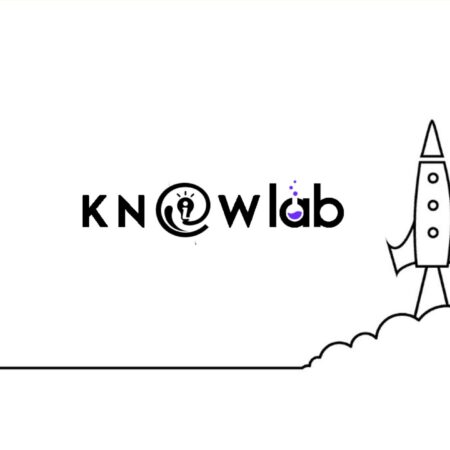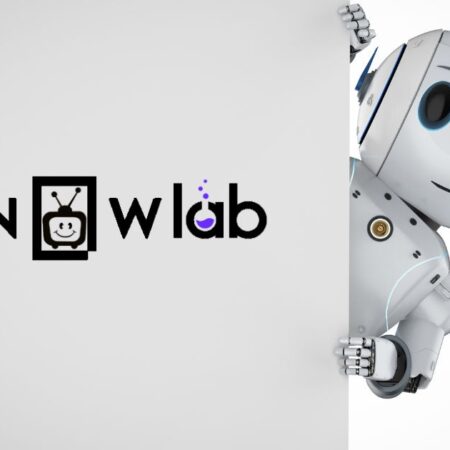Being a photographer during the pandemic has its challenges. It is difficult to do a remote photo shoot for a wedding or a different celebration; however, there are still many projects to earn money from.
Being a photographer during the pandemic has its challenges. It is difficult to do a remote photo shoot for a wedding or a different celebration; however, there are still many projects to earn money from.
One of the most efficient sources of income for photographers nowadays is shooting photos for photo stocks, such as Shutterstock. With the right gear, including a professional camera, a fast computer like Mac, and the best software, there is a lot of work that photographers can do from their home office.
However, to reach maximum efficiency, you need to know how to optimize your computer for some intense workload. Thus in this article, we will share some tips for photographers that are using a MacBook.
Choose the Best Photo Editing Software
To begin with, you will need to choose the best photo editing software for mac. It is important that you research not only the best photo editing solutions but specifically the ones that work best on your computer.
Some of the software is more compatible with Windows, and some with macOS. Just like Safari is the most adapted browser for macOS, there are also plenty of options for the most compatible photo editing software for Macs.
Learn Keyboard Shortcuts

If you have been using your MacBook for a while now, you probably know the main keyboard shortcuts. However, Macs have a lot to offer, and a lot of people miss out on some really cool features that these computers can provide. Learning and building your knowledge will help you become more efficient at your work.
More to it, depending on the photo editing software that you choose, make sure you learn the shortcuts for the tools and functions you use most often.
Start Using Multi-Touch Gestures
Once you learn to use multi-touch gestures on a Mac, you will see how fast and intuitive your workflow will become.
Using the multi-touch gestures will help you to navigate faster between different windows, photos, and other files that you are working with, open, close, and save files much faster than before.
Use Time Planning Apps

If you are currently working on multiple projects aside from creating and editing content for photo stocks, you should plan your time properly. As there are a lot of great photographers in the market, keeping up with the expectations of your clients has never been so important.
To plan your time easier, look for time-planning apps in the App Store. You will find quite a variety of paid and free options that will give you the opportunity to create to-do lists, receive reminders, and much more.
Invest in External Storage Devices
Professional cameras create large, high-quality files. In addition, as a photographer, you take a lot of shots of the same thing, and over time, there won’t be enough space on your computer to store all of these files.
You can delete some experimental projects of your own, but you want to hold on to your portfolio; therefore, investing in some external storage devices such as hard drives might be necessary.
Use Cloud Services
A more modern way to store your files is to keep them in cloud storage. This makes it way easier to share finished projects with your customers or your team. Instead of sending large zipped files, all you need to do is send them a link.
More to it, keeping your files in a cloud is safer than keeping them in an external storage device which could be lost or damaged.
Check Storage Space
It is important for Mac users to know that free disk space has a strong effect on how the computer performs. If there is less than 10% free disk space left on your computer, it will start lagging.
To make sure this doesn’t happen, check your Mac’s storage status now and then. To do so, go to the Apple menu, click About this Mac, and choose the Storage tab. Here you will see how much space you still have left on your disk.
Remove Apps You Don’t Use
To make sure that your computer doesn’t get cluttered with large files you never use, make sure you regularly install the apps you don’t need.
In order to quickly check what you currently have installed, click on the Launchpad located at the bottom of the screen. If you paid for an app and that’s the main reason you don’t want to delete it, know that once you paid for it, you can always re-download it from the App Store for free.
Purchase a Cooling Pad
If you edit photos you’ve taken for hours and hours using software such as Adobe Photoshop, your computer might overheat, which will result in underperformance.
To avoid that from happening, you can purchase a cooling pad for your Mac. Once your computer gets really hot from heavy load, the pad will cool it off, which will prevent Mac from making the fans work at their maximum capacity.