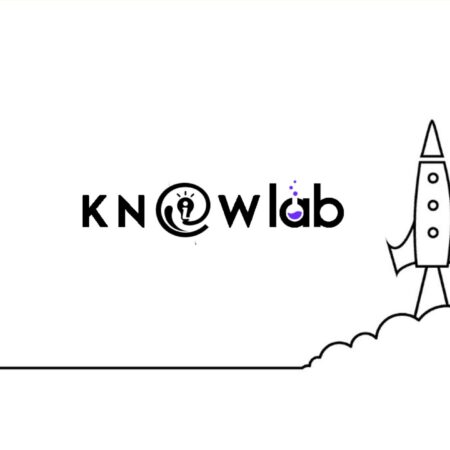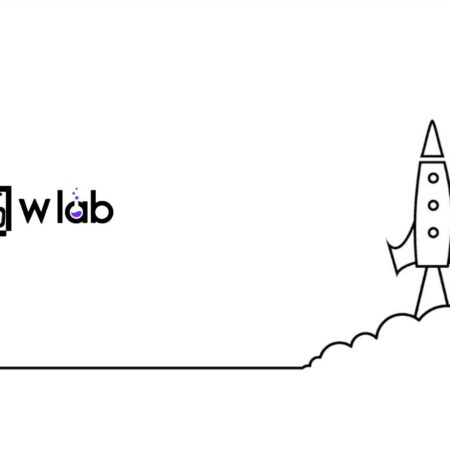Microsoft recently announced Windows Copilot, a new AI-powered feature that is designed to help users be more productive. Copilot is still in preview, but it has the potential to revolutionize the way we interact with our computers.
Copilot works by using a combination of machine learning and natural language processing to predict what users are trying to do. For example, if you are typing an email, Copilot can suggest words or phrases that you might want to use. It can also help you with tasks such as formatting text, inserting images, and creating tables.
Copilot is still under development, but it has already shown great promise. In tests, Copilot has been shown to improve productivity by up to 50%. It has also been praised for its accuracy and its ability to learn from user feedback.
If you are a Windows Insider, you can try Copilot by installing the latest preview build of Windows 11. To open Copilot, press the Windows key + C. A sidebar will appear on the right side of your screen. This is where Copilot will provide its suggestions.
To use Copilot, simply start typing and Copilot will try to predict what you are trying to do. If it gets it right, you can accept the suggestion. If it gets it wrong, you can simply type over the suggestion.
Copilot is still a work in progress, but it has the potential to be a major productivity boost for Windows users. If you are looking for a way to be more productive, I encourage you to try Copilot.
History
Windows Copilot was formed as a collaboration between Microsoft and OpenAI. OpenAI is a non-profit research company that is focused on developing safe and beneficial artificial intelligence. Microsoft is a technology company that is focused on developing software and services.
The development of Windows Copilot began in 2021. OpenAI’s GPT-3 language model was used as the foundation for Copilot. GPT-3 is a large language model that has been trained on a massive dataset of text and code. This dataset includes code from GitHub, Stack Overflow, and other open source repositories.
Microsoft and OpenAI worked together to fine-tune GPT-3 for the specific task of providing code suggestions. They also developed a new interface that allows users to interact with Copilot in a natural way.
Features
Here are some of the features of Windows Copilot:
- Real-time text suggestions: Copilot can suggest words, phrases, and code as you are typing. This can help you save time and effort, and it can also help you to be more accurate in your writing.
- Contextual assistance: Copilot can provide contextual assistance, such as suggesting formatting options, inserting images, or creating tables. This can help you to complete tasks more quickly and easily.
- Learning: Copilot learns from your feedback and gets better over time. This means that the more you use Copilot, the better it will become at understanding your needs and providing you with helpful suggestions.
- Works with multiple apps: Copilot can work with multiple apps, including Microsoft Office, Visual Studio, and Adobe Photoshop. This means that you can use Copilot to be more productive in a variety of different contexts.
Here are some of the specific tasks that Copilot can help you with:
- Writing emails, documents, and code
- Creating presentations
- Editing images
- Designing websites
- Programming
- And more!
Here are some of the benefits of using Windows Copilot:
- Increased productivity: Copilot can help you save time and effort by suggesting words, phrases, and actions that you might want to use.
- Improved accuracy: Copilot is trained on a massive dataset of text and code, so it is very accurate in its predictions.
- Easy to use: Copilot is easy to use and can be integrated with your existing workflow.
- Personalized experience: Copilot learns from your feedback and gets better over time.
Here are some of the limitations of Windows Copilot:
- It is still in preview, so it is not perfect.
- It is not available for all languages.
- It requires a Microsoft account.
Overall, Windows Copilot is a promising new feature that has the potential to revolutionize the way we interact with our computers. If you are looking for a way to be more productive, I encourage you to try Copilot.
Follow us on Instagram and subscribe to Knowlab using the below form.