Standing at the edge of the 4th industrial revolution, a network management tool is a crucial factor in fending off the overarching business challenges in an IT infrastructure. An acceptable Network management tools must be easy to install and be heavily customizable besides serving its purpose of monitoring and alerting. Additionally, it needs to identify network trends and graphically represent results that are easy to interpret.
However, given the number of tools emerging every day, it is an intimidating task to choose one from the heap. The best way to refine the finest that aligns with your business objectives and goals is to know if it’s compatible with the variety of servers and network appliances that are in use. A full-scale tool that provides an end to end solution is the best choice for an enterprise, while a startup or medium business requirement may vary. Read on to find out which are the most used and critically acclaimed network management tools and software.
Obkio Network Monitoring Software
 Obkio is a simple Network Monitoring and Troubleshooting SaaS solution that allows users to continuously monitor end-to-end network and application performance to identify and troubleshoot intermittent performance issues, and improve the end-user experience.
Obkio is a simple Network Monitoring and Troubleshooting SaaS solution that allows users to continuously monitor end-to-end network and application performance to identify and troubleshoot intermittent performance issues, and improve the end-user experience.
Developed in February 2018, Obkio was designed to monitor end-to-end network performance from the end user perspective, and to fulfill the need within the industry for a solution that simplified Performance Monitoring.
Unlike traditional monitoring solutions, Obkio is a decentralized monitoring software that monitors performance using synthetic traffic from physical or software Monitoring Agents installed at strategic locations in a company’s offices or network destinations such as data centers, remote sites, external client sites, or public and private clouds.
Like your very own network admin, Obkio automatically alerts you of performance problems affecting your network, with all the data you need to troubleshoot in minutes.
Learn more about Obkio’s Network Monitoring & Troubleshooting software on our website: https://obkio.com/
Try Obkio with a free 14-day trial. Sign up here: https://obkio.com/signup/
Wireshark
Wireshark is one of the most favorable among network handlers for its capability to intercept traffic and report insights in user-readable versions. The hype surrounding Wireshark is conceivable, given its compatibility with a large number of protocols and its versatile user experience. Furthermore, Wireshark is a cross-platform tool that is befitting several operating systems such as Linux, Windows, OpenBSD, NetBSD, Solaris, Mac OS X, and FreeBSD. It efficiently scavenges the servers and connected devices to reveal the smallest details and errors concerning all network traffic and protocols. Another unique facet of this full-stack kit is that the plethora of plugins and patches available from community support resolve almost any problem that might arise. Additionally, Wireshark’s GTK based graphical representations are self-explanatory, while its powerful monitoring system is highly customizable.
PRTG
PRTG or Paessler Router Traffic Grapher is a windows exclusive agent-free network monitoring tool that fits business requirements of all sizes. PRTG provides a comprehensive solution by monitoring all aspects of CPU, RAM, hard disk as well as bandwidth. With a simple and intuitive UX, predefined templates, and customizable graphs and reports, PRTG helps efficiently balance equilibrium between uptime and downtime. Moreover, PRTG boasts the features of distributed monitoring, fault-tolerance monitoring, and a dynamic array of user interfaces. What makes it even more alluring is it’s free for 100-users policy.
WhatsUp Gold
WhatsUp Gold is a full-stack tool that is easy to set up and navigate. This user-friendly feature is partly due to the automatic detection of different devices connected to the server and spontaneously assigning device roles based on their behavior. Take a look at the free network monitoring tools from WhatsUp Gold. Additionally, WhatsUp Gold provides a dynamic and interactive map that allows one to zoom in to view the details of a particular network or device or zoom out for a general review. The active window in WhatsUp Gold displays real-time data while the passive window monitors the Syslog and Eventlog. The active monitor also tracks usage of CPU, memory, and hard disk. A smart feature of this kit is that when it detects a state change, the system or device reboots automatically. All these alerts are sent to the user via mail or SMS to keep them notified.
Cacti
This web-based Network monitoring tool collects, graphs, and stores data using the RRD tool and net-SNMP protocol. The graphical representation facilitates fast data interpretation and easy analysis. Cacti pools data using cmp.php from all connected devices onto the central server and converts all digital data into a human-readable form. Cacti also allow one to manipulate and switch data that is stored using the RRD tool through the command-line interface. The built-in RRD tool helps compile data into an advanced graphical form that can incorporate multiple items and characters.
LogicMonitor
The LogicMonitor is a SaaS-based monitoring service that facilitates proactive troubleshooting and helps enterprises stay alert on the functioning of their IT infrastructure. It is a cloud-based tool that works on a single system while discovering different devices automatically. Moreover, it provides real-time data on all discovered devices, switches, routers, servers, and databases. Additionally, it allows one to track performance history and customize reports that can be delivered instantly or regularly through Emails.
Nagios
Nagios is a comprehensive network monitoring tool that can perform a wide range of activities such as air temperature, Netflow, network latencies and traffic, hardware and software usage, etc. Nagios, like Cacti and Wireshark, has strong community support that has adorned the tool with several plugins and adaptations. Like most network management tools, Nagios has a customizable alerting system that can respond differently according to different circumstances as configured by the user. Although this can be difficult to configure without the help of an expert, the wide range of monitoring possibilities surpass the initial hindrance.
SolarWinds Network Performance Monitor
This powerful monitoring tool alerts and prepares the network administrators before the end-user faces complete downtime. The SolarWinds tool not only alerts but also provides information on how to resolve the arising issues regulating the response time to a minimum. The tool supports network mapping of a varied range of devices from routers, servers to switches and all SNMP enabled devices. SolarWinds can automatically detect all connected devices on installation and also discover any new device connected at a later stage. The tool scours the digital ecosystems for bandwidth capacity, delays, responses, data loss, CPU, and memory for all attached equipment with SNMP support. You can now remotely enable SNMP with SolarWinds. Furthermore, SolarWinds can be customized to receive alerts only in critical cases based on set network baselines or receive reports at regular intervals.