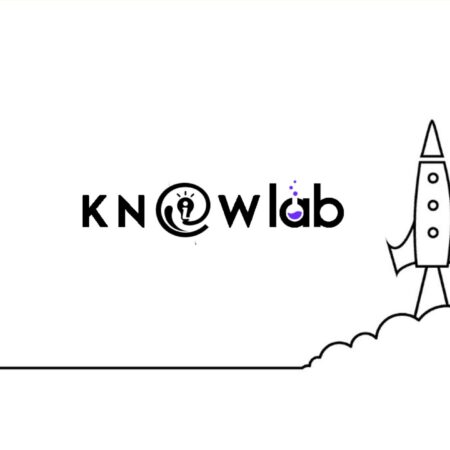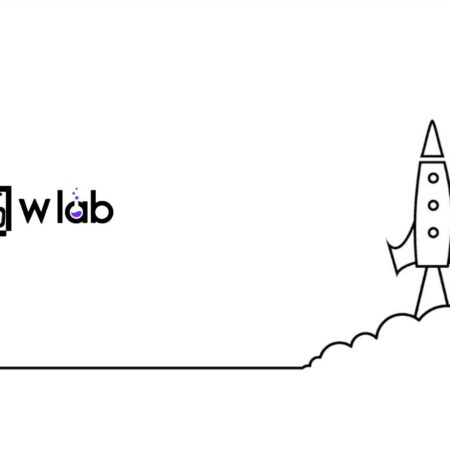If you want to create a blog for yourself or your company, WordPress is always the 1st choice.
If you want to create a blog for yourself or your company, WordPress is always the 1st choice.
Use these 7 steps to create your blog and publish your first article.
1. Buy Domain and Hosting — Requires 15 Mins.
Just like every person needs a name for identity and a home to stay, similarly, your blog needs a name (Domain Name) and place to keep files and images (Hosting).
You cannot create a website or blog without buying a Domain Name and Hosting.
My Recommendation: If you want a fast WordPress website and hassle-free maintenance, go for any WordPress Hosting.
There are a lot of providers like Bluehost, Godaddy, Bigrock etc.
You can buy from anyone. Just compare the price and search for coupons for a discount while buying.
2. Install WordPress — Requires 15 mins.
Almost all Hosting platforms provide easy installers, like Softaculous (If you are not buying WordPress Hosting).
Just go to that Installer >> Select WordPress >> Select Domain >> Enter basic details like username and password for WordPress >> Click Install.
Your WordPress Blog is ready to use.
3. Select Theme — Requires 30 mins.
There are a lot of themes available for free, so you don’t have to buy a paid theme.
Go to Appearance >> Theme >> Search and Install (Any theme you like).
My Recommendation: There are a lot of free themes available for every niche, search for the niche for which you want to create the blog and select a relevant theme.
If available, install demo data while installing the theme.
After the theme is installed, activate the theme or else it will not reflect on the LIVE website.
4. Configure Theme — Requires 60 mins.
After the theme is installed, you can go to the themes menu and click on the ‘customize’ option that is given below every theme.
You will need a few basic things such as:
>> Logo (You can use text also)
>> A tagline (If you want to use)
>> Color Scheme (if you have anything in mind) or use the default theme colour.
5. Install Plugins — Requires 45 mins.
Plugins are just add-ons that will make your life easier.
Few Plugins that you should install:
1. SEO Plugin — SEO By Yoast or All in one SEO.
2. No Base Category Plugin — To remove the ‘category’ word from the URL.
3. Security Plugin — Search and Install any.
4. Page Speed Plugin — Install any. Needed for increasing the page speed.
6. Configure the Permalinks (URL structure) — Requires 15 mins.
You should set the URL for Category and Post before publishing the blog.
My Recommendation: For Category, use domain/category-name and for Post use domain/Post or domain/category-name/Post.
7. Write and Publish your First Blog.
Once the setup is done, just publish your first blog.
All Blogs fail because of content and none because of design.
Don’t chase perfection, just keep writing even if you are unhappy with the design, initially.
Raise the Bar! Happy Blogging.