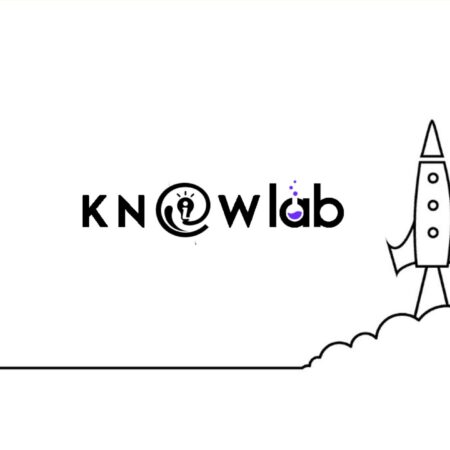On-Page SEO
The On-Page SEO part is the most important part of the process if you ask me. You need to bring traffic somehow, and this is the first step.
When we say On-Page SEO, we think about everything we can do from the inside, like choosing the correct headings, keyword distribution, word number, snippets, slugs, etc.
You need to know how to optimize them in order to have your pages found by the search engines and, eventually, get backlinks to your website correctly.
This is not a hard job, but you need to write keeping them in mind. You can check out the SEO basics here!
On-Page SEO
H1 tags or The Title
These tags are the highest you can find on your page and, despite the popular beliefs, they can be used anywhere they are relevant, not just the title. They must contain the keyword because Google needs to know what your page is about in order to show it in the searches.
The engine will check all the content and will seek for structure and keywords. You should use the headings accordingly, and your keyword doesn’t have to be present in all of them. As long as it is contained in some of your H1 and H2 tags, everything will be fine. You can use the lower-level headings for synonyms and structure.
Keyword Density
So far, we’ve been told about the ideal keyword density and that we should have it a number of times, depending on our word count. Well, things are evolving, and that’s now, not something to be very worried about. All you need to do is make sure you don’t overuse it (this is what you can do, it’s called ‘keyword stuffing,’ and Google hates it) and just make sure you evenly distribute it throughout the text.
For example, in this 1000 words article, I’m using my keyword 5 times. If I were to follow the 2% rule, I would have stuffed my article with 15 more keys.
People have been also talking about LSI keywords, which are supposed to be synonyms and help in the ranking process, but according to John Mueller’s Twitter page, you shouldn’t worry about it.
Outbound Links
Or external links, or however you may call them. I know that people usually don’t agree with “sending visitors away from the website,” but it needs to be done.
The thing is, we are not alone on the Internet. Referencing others will not slow down your process, and it may bring you backlinks. WordPress, for example, will let you know if someone is linking to your website, but to get there, you need to either have an authority or very interesting and indexed content.
Slugs
The slugs or permalinks can really confuse people, but they are simply your website URLs. When you create a new page or post, you can create it the way you want it. The standard is your H1 tag with hyphens, right after your domain name.
In WordPress, the basic structure contains the date or category, but you can change that by accessing Settings->Permalinks and select your desired arrangement.
Title Tag
The title tag is what appears in the searches as the website page name. It should contain your keyword, not necessarily your full title. Keep in mind that you have limited space for it, and your plugin will show you how much you can type. Make it simple, add a modifier or two, and don’t mislead the people.
If your title is short, you can use power words! These are a little copywriting trick to increase the value of your page if you feel the need to. Words like “best” or “new” can help you rank in those categories.
Meta Description
The meta description will be right under your Title Tag. It’s the description of your page. If you don’t fill it in yourself, Google will take a selection of the text containing the searched key.
It’s great if you optimize it yourself and add a little call to action, in order to convince the possible reader to become YOUR reader.
There is no secret formula for it, but you should make it engaging, and it should contain your keyphrase.Don’t stress to much with it. Focus on your content and if you find a good sentence in it, you can simply copy and paste it in the meta box!
Internal Links
Simply, links leading to other pages on your website. It’s incredible if you can link everything together. The best example is Wikipedia. All the things that can be linked, will be! Any name, place, event, keyword.
This is a powerful SEO tool, as it keeps the reader engaged. If he is interested in a particular keyword, he will follow the link to the respective article.
Now, a small details no one is mentioning, you can decide when you add the link if you want it to open in another tab or the current one. You should think things through, as you don’t want to be annoying, but you want your readers to check everything out.
As a personal note, I allow all the links to open in a new tab. It’s very annoying for me when I read an article, click on the link and my page gets replaced with the new one.
Loading Speed
And I can not stress this enough. No one will wait more than three seconds for a page to load. That’s a fact, and time is precious. You need to make sure everything is optimized. Keep your images under 1MB, remove unnecessary plugins, and also, don’t keep unused third-party apps.
There are tools where you can check your loading speed, and you should if you want to keep everyone there.
On-Page SEO For Content
First of all, write for the people. They are the ones you’re counting on. Of course, Google helps, but your visitors need content to rely on. You can’t invent something new, but you can present it differently. You can make it fresh and engaging and see who you resonate with.
People are different and will like different content. Some love infographics, others like movies, and then there are the ones who enjoy reading. It would be hard to please them all, but there will definitely be someone you resonate with!
Note that images use Alt tags, meaning that you can use them to increase your organic traffic. If someone is image searching a keyword, you have all the chances of being found.
In terms of search engines, you need to always check your keywords. There are some you may not even rank for, and you should change your plan a little bit. If you have no authority, you won’t be able to rank a key with a value of 1,000,000 searches even if you tried. It’s just a realistic view.
While we are on the content section, make sure it is optimized! It can be tough for someone to find the information they need, and most times, they will only need one specific thing. Very few people actually stay and read everything. If your text is very long, add a table of contents! Use numbered and bullet lists, the correct headings, and don’t get lost in the process.
Off-Page SEO
Off-page SEO refers to everything that happens outside of your website. If on-page optimization allows us to have full control over, what happens, off-page doesn’t.
Here, we talk about authority, backlinks, general image of the website and relevance.
It’s mandatory to create an authority, whether we’re talking about blogs or business websites. Backlinks to your website generate traffic, traffic and good resources bring authority, generating more backlinks and profit.
It’s all a loop you need to get into.
Off-Page SEO
1. Backlinks or Link Building
Backlinks are the core of SEO. They are the most important ranking factor, but it can be hard to actually build them.
Of course, you need to start your link building strategy even before your website is ranking on Google’s first page. With this being said, remember that your content matters a lot. You build an authority based on the information you provide and your target audience.
If you’re only writing to rank, you’re probably using a black-hat technique which surprise or not, may get you blacklisted. Your audience will be superficial and your website won’t survive long on the internet.
From my experience, most of the backlinks you create for others, eventually get back to you, but some people are very reticent when it comes to outbound links. Some believe their audience will leave for a better blog, others just think that they should be referenced first. Don’t feel entitled to anything!
If that’s the case for you, think again. If you just started, you need to put your name out there somehow. Besides that, all the information you could possibly need is already on the internet somehow, so, chances are you are already researching other people’s work in order to create materials.
Referencing and quoting should always go together, as any source must be cited. No source, no authority.
How To Create Backlinks
Guestposting
Probably the most reliable way to put your name out there. It’s important to find websites in your niche to write for, and that’s not a maybe. The chances of successfully creating an engaging cat blog post on a furniture website are slim.
Another important aspect that keeps getting overlooked in the constant ranking fight is the fact that you write for people. I see all the time article requirements with a block of 10 key phrases to use in a 300 words article. Guess what? Not happening.
If you’re stuffing everything with keywords, there are two possible outcomes. Google will blacklist you, naturally, or your content won’t provide any real value to the reader, so no links to you will be followed.
And don’t be desperate. I know everybody is trying hard to get as many backlinks as possible, but you don’t really need one from a website with lower authority unless they ask you to.
Infographics
What rules the world? Ok, maybe an overstatement, but infographics are everywhere and people absolutely love them. And they have all the right to do so. They look good, provide information fast and generate traffic.
Now, here’s the trick. If you’re like me, chances are that making an infographic is harder than climbing Everest. The good part is that you can always find a freelancer on UpWork or Fiverr to make one for you.
The information provided must be accurate (obviously) and under no circumstances, misleading. Make your infographic shareable by using an embed app and allow other people to share it!
Blog Comments
If it was easy, everyone would do it. Oh, wait. Everyone used to do it, until Google figured out how to filter spam content. Guess what happens to spam now. Yeah, it gets blacklisted.
It’s ok to comment on blog posts, to share your opinion, to answer questions and get to know the community, but don’t promote yourself there unless you really have something to say.
Share useful information and if you see an opening, share your website. Monitoring the comments of the blog posts in your niche can give you a very good insight into your competition.
2. On-Point On-Page SEO
We did talk about on-page SEO, but some aspects are worth mentioning for off-page SEO too.
Your categories need to be correct and relevant, and your slugs should contain the SEO phrases.
Above all that, the quality of your articles matters in ranking and building authority. The anchors(those clickable word sequences you link websites to) must be chosen correctly. Just chose the closest words you can find to the article you want to link to.
The bad part here, is that you can not control what other people are choosing for your links, but you’ll have to trust them and move on.
Keep in mind that your pages must be interlinked. This means that you need to have internal links to related articles.
3. Social Media
As your main purpose is to generate traffic, social media can be a very powerful tool. Keep in mind that different platforms have different specifics. Some are great for promoting blogs, others are amazing for stores. Chances are, you will start building a social network between all of them.
Research your niche, target audience and start promoting yourself. If you’re a digital creator, you can create free materials and share them with everyone. It’s something most people do in order to generate leads.
4. Newsletters
Newsletters are fun and sometimes unwanted, but they are important in off-page SEO. Now, it depends on many many aspects. The fun (and good) part if you ask me, is that you can’t really buy leads anymore, due to the new GDPR laws.
There are other ways to gain leads though. Most people now offer free courses, eBooks, access to exclusive features or coupons. Then, there are the honest, most authoritative ones, who will just invite people to sign up for their newsletter.
No matter what you choose, your newsletter must be informative and engaging and not spam. Keep it consistent and build your empire!
5. Broken Links
What do we do when we find a broken link? Well, we contact the website owner and tell him about it. Whether it’s one of your links or a competitor’s, you can always ask if they want to replace it.
Chances are, they will! No one likes to see a 404 error when they try to access a website, so in case you find one, talk about it! It can be a good opportunity to replace that link with one of yours.
6. Q/A’s
I’m talking of course, about questions and answers. There are platforms where people ask and discuss certain topics. You can do that too, and see if you can find an opening to answer someone’s question to something you wrote.
Again, the information must be useful and relevant! Some people seem to forget that.
From time to time, remember to check your website’s stats. You can use the Google Analytics Console to check your traffic, ranking, and audience, and also request indexing, or you can try Neil Patel’s SEO Analyzer, where you can see your on-page SEO score, backlinks, and organic keywords.
Optimizing is not hard, but you need to get your whole content strategy in order and ask an expert whenever you get stuck.
Also Read: More Blogging and Content Writing Tips