As I keep saying, blogging is more than just writing, and it doesn’t have to be hard. It’s a pleasant activity and it can bring you a lot of money if you know how to do it. Yes, you need to work for it, with the basics first but this is the case with anything.
As I keep saying, blogging is more than just writing, and it doesn’t have to be hard. It’s a pleasant activity and it can bring you a lot of money if you know how to do it. Yes, you need to work for it, with the basics first but this is the case with anything.
Money is what everyone wants, but you need to learn how and where to make them first. And this is where this course comes in handy. I will show you everything you need to know about SEO, content, monetizing and blogging in general, because you CAN work from the comfort of your couch and make thousands of dollars a month.
But let’s start with the basic concepts and go from there!
Blog
As I said, we are starting with the first concept. Many people tend to forget what the purpose of a blog is, and what makes it so important.
A blog is simply called an online journal. Its purpose is to show the information in a reversed chronological order, meaning that the first article you ever post, will eventually become the last. It’s a platform where writers or businesses share thoughts or information regarding a particular topic, thus creating a bond with their readers.
Of course, it can be a way of making money. Whether they display ads or are used as a method of bringing in traffic to online stores, blogs can be profitable in many ways. They are the perfect method of letting everyone know who you are, what you do, and where you stand.
From here, we can deduce that a blogger is a person writing the blog. He (or she) is responsible for adding and updating the content accordingly.
On this topic, we can talk about personal blogs and professional blogs. Still, we’ll get to this in another article where we will see types of monetization, the types of blogs, and choosing a blogging niche.
Also Read: Layman’s guide to Website and How the website works
Domain
Your domain is what your whole blog is built around. It’s the first thing you need to do before you get started with blogging. There are numerous domain providers, and you need to be very careful about who you choose. You will need help with specific addons, you may want to install a custom theme, and you need full control over your domain.
Keep in mind that your domain and URL are different. Your domain looks like this “yourdomain.com,” as your URL looks like this “https://www.yourdomain.com/”.
Your chosen domain needs to resemble your activity, be it your own name, your store name or something specific you decided for it. Later, we will talk about choosing the right domain and of course, powerful extensions for domains.
Host
The host is what keeps your domain online. If the domain is your identification, the host is what keeps that identity online and running. There are numerous hosting providers you can choose, but you will need to research the matter a little. You need support and constant access to any settings you may need.
From your host settings, you can install different apps and services for your website, as well as SSL certificates. If you choose right, you won’t have to worry about these aspects, and you will be able to focus on building your content and audience.
SSL Certificate
The SSL certificate gets overlooked or ignored way too many times in the world of blogging. I know everyone is trying to make everything as cheap as possible, but an SSL certificate is required. Its purpose is to make sure no malware or third party connects to your domain and accesses your information.
These certificates are encrypting the information between the domain and the visitor, and you can’t expect anyone to give you their email if the connection is not secure. You can usually see if a website is not secure in your browser, next to the domain name. Personally, I don’t spend more than three seconds on a website with no SSL certificate.
Permalinks
Permalinks or website links are the way your content is known. They are the primary identification tools for your website, pages, and blogs. Every blogger needs to know how to optimize their links, as the blogs need to be easily found by the search engines.
Besides that, a nicely formatted permalink helps in the process of building trust with your readers.
To give a quick example as we go over this, you can see the differences for yourself here:
“www.yourdomain.com/blog-post-name/”
vs
“www.yourdomain.com/23-02-2020/page/blog-post-name/”
You don’t need an expert opinion to decide which one you are willing to click on. Platforms like WordPress allow you to change the structure of your permalinks, enabling you to create the perfect image for your website.
Favicon
Another little something people often forget is uploading a favicon to their website. I’m talking about that little icon you see in the browser next to the website name (not domain). Its purpose is to provide the website with an identity. For a professional look, you should choose your logo as a favicon, and make your name known.
I know that creating a logo can be hard and expensive, but there are FREE ways to help you get started with your own custom signature.
Meta descriptions
The meta descriptions are meant to represent your website outside of it. When you search for a site in Google, you will be able to see its name, URL, and meta description. Some Plug-Ins let you customize your meta description. You can shortly describe your website and include a call-to-action in order to bring more traffic.
They are one of the most critical on-page optimization elements, and every blogger should know how to optimize it correctly. When we get there, I will tell you everything you need to know in order to create an interesting meta description to bring traffic to your website.
Tags
Tags are meant to help you organize your articles. In every category, you will have many kinds of tags that have to be relevant for your blog. In every post, you will be able to choose specific tags, so you and your readers know what it’s about.
They can be hidden from your page, but will still be indexed. It’s important to mention that these are entirely optional. If you have set niche, you don’t necessarily have to tag everything, so you can only rely on categories.
Categories
In the categories, you will sort your posts. Unlike tags, these are not optional. Every post must be in at least one category. If you don’t set them up, they will automatically go as “Uncategorized” and will definitely hurt your on-page SEO score.
These have a hierarchy, and you can choose the main one, a child one and a grandchild one, in order to have more control over your website.
In WordPress, you will need to create and optimize your categories before you post, because if you don’t, the engine will surprise you with something you may not have wanted.
Headlines
The headline is the title of your article. It’s usually an H1 level header. Its purpose is to identify the article and let the people and search engines know what you are talking about.
They are what make your article worth reading in the first place, which draws attention to the content. In the headline, we must have the chosen keyword, a power word, and, eventually, a call-to-action.
It’s important not to confuse the headlines, which are the page titles, with the headings. The headline is supposed to make your content interesting from the first view. Without a compelling headline containing your keyword, chances are that the visitors won’t even check it out.
You can create a positive headline, a negative one, a list, how to or news, but that depends a lot on your niche and general content.
Headings
The headings are your primary blogging tool. You should use them for SEO, structure, and readability. They are also known as the HTML tags. They have a hierarchy, starting with the H1 tag, which is your title. Usually, a successful blog will have keyword and synonyms in one or more of their H2 tags.
You shouldn’t use a heading because you want your text bigger or in bold, instead you can change that from the editor.
To keep it short, you need to structure your article using these headings. Use the H1 for the title, H2 for subtitles and H3, H4, H5, and H6 to maintain consistency. Keep in mind that the search engines will analyze this structure of your content, too, not only the keywords in it.
Structuring your content can be hard, especially at the beginning, and because I see so many wrongly formatted texts, I will give you a few examples of perfect structures you can use for your own blog!
Keywords
In the amazing word of SEO, we have keywords. They help your content get found by the search engines, and if done right, you will definitely see an improvement in your traffic.
In order to use them correctly, you will need a content strategy. Based on your topics, you will need to search for the search volumes and competition of those values. Needless to say, some have huge search volumes, others have none.
In most cases, bloggers choose key phrases containing those keywords in order to have a better chance of ranking.
Key Phrases
By using key phrases, you will be able to turn those keys with untouchable search volumes, into something easier, with less competition.
Of course, they are still part of your content strategy. In the following blogs, I will show you exactly HOW to make your own content strategy and greatly increase organic traffic to your website. By using SEO, you are already on a one-way road to success!
Images
As you probably know, images need to be optimized for your website. Firstly, because you want them found in the search engines too, in order to generate more traffic. Secondly, because a large image will make your blog load incredibly slow, hurting the overall user experience.
Again, this is something worth addressing, as I saw a lot of blogs that took forever to load, and I had to get my information elsewhere. In the next blogs, I will show you a step-by-step guide on how to correctly optimize your pages for SEO and generate more and more engagement.
Content
As expected, your content is THE MOST important aspect of your blog. It needs to look good, it needs to sound good, and it requires a proper format.
You need to know how to correctly write, optimize, and structurize your content if you want to make the most of it. It requires you to understand how the headings work, how you should create an outline, and where to place your keywords for maximum engagement.
In the following articles, we will talk about how to create content that’s worth reading with almost no effort. I’m currently creating a 1000 words article in less than an hour, and most of the information I have there can hardly be found anywhere else.
SEO
This, I may say, it’s the ultimate weapon ANY blogger needs. It stands for Search Engine Optimization, and by using the guidelines, you let the search engines know who you are and what you do.
To be more specific, this blog is about on-page optimization, meaning everything YOU can do in order to boost your traffic and monetize your blog. It’s not a hard process, but you need to pay very close attention and learn every concept.
SEO Blogging is more than writing. It’s about all the stylistic and technical aspects behind a blog, and YOU need to know how to do it.
Now, this is only the beginning. In the following blogs, you will learn every single concept you need to know about blogging and how to make a successful blog. But as I said, this is NOT for everyone. Not everyone can follow through with it and be that 1% who makes it.
If you’re not willing to put everything you’ve got in it, then there’s really no point in going further.
Now, if you feel like you have the potential to be that 1%, then go ahead, and let’s build your path to success!
Also Read: Blogging Mistakes to Avoid
Follow us on Instagram and subscribe to Knowlab.